Oooh, it’s the last day of 2017..what!? I literally can’t quite believe that this year is over, but to be honest, this time of the year is my favorite when it comes to my business. I know we all get motivated to start the year off fresh and ready so I thought it would only make sense to share with you my planner organization and include a free printable binder tabs tutorial!
As you know, I use my own PLANNERS HERE along with my zazzle BINDER HERE and soon realized I hated all the ugly binder tabs in the store, so instead, I made my own customizable and printable tabs for my binder..and thought I would share it with you!
The best part of these printable binder tabs is that the PDF is fillable and customizable, so you can type in whatever your heart desires (aka: Daily, Weekly, Workout, Goals, etc). They can work well with all of my planners in the shop. For those who purchase the Complete Planner Bundle HERE, will also get the handwritten monthly title pages as you can see in the photos below!
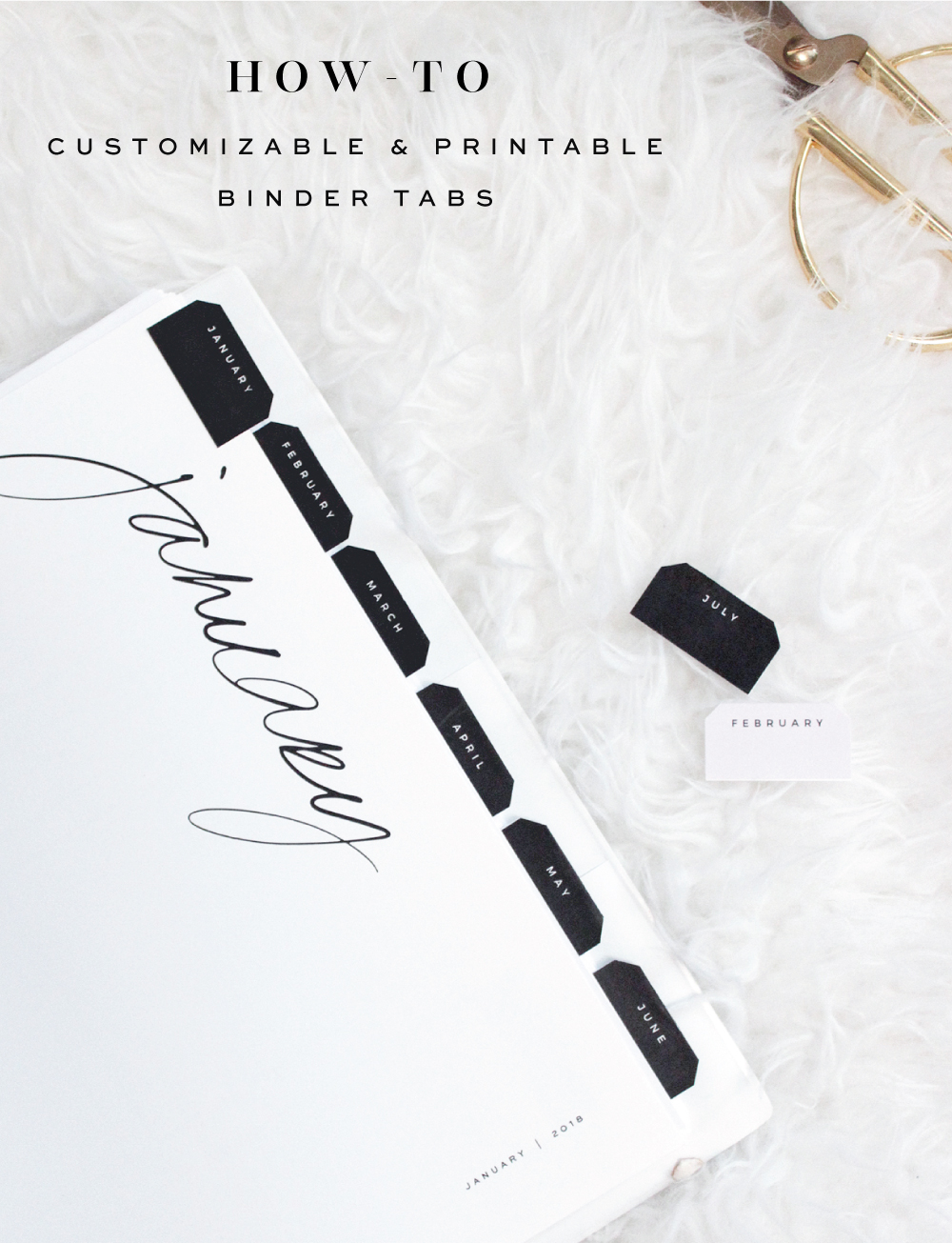
THE TUTORIAL
To start, get the download below for it to be sent to your email. You’ll see I used the font Montserrat HERE and I kept the caps lock on and added 2 spaces in between each letter..cuz you know I love my letter spacing :) – I recommend that you also print these out on a thicker cover stock (about 100#+ or even watercolor paper).
The 3rd sheet of the tabs allows you to print on colored paper too OR clear printable transparency film (found HERE). These tabs are not editable, but they are usable!
STEP ONE:: Customize, Print, and then cut out each tab (I left the white cutouts til later)
STEP TWO:: Using double stick tape, I put one strip in the middle and then cut my second strip lengthwise and put at the bottom of each side (this is where it adheres to that title page).
STEP THREE:: Using a scorer (or this tool I use from my silhouette cameo) score the middle of the tab, this will give you a cleaner fold.
STEP FOUR:: You can slightly fold it in half and cut the edges (just don’t stick the bottoms together yet)
STEP FIVE:: Apply to your cover stock title page and press to seal!
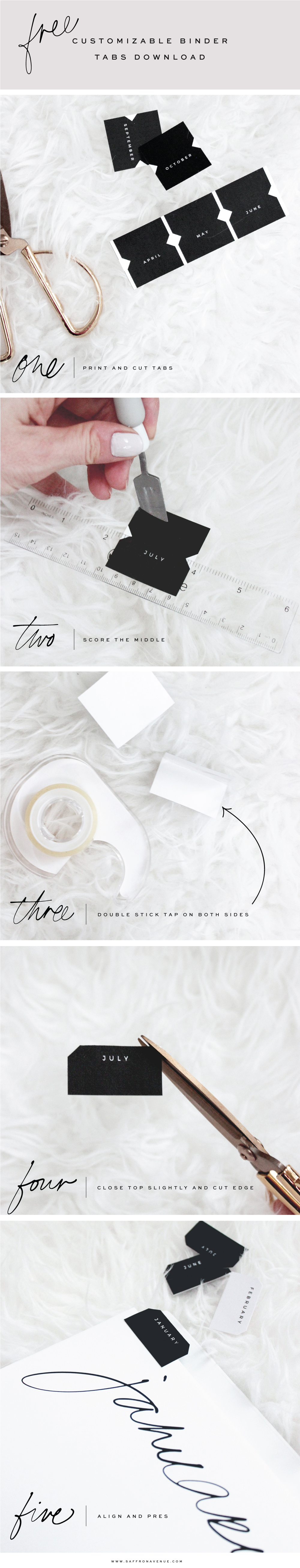
Please let me know if you have any questions at all, I hope this helps jump start your 2018 organization!

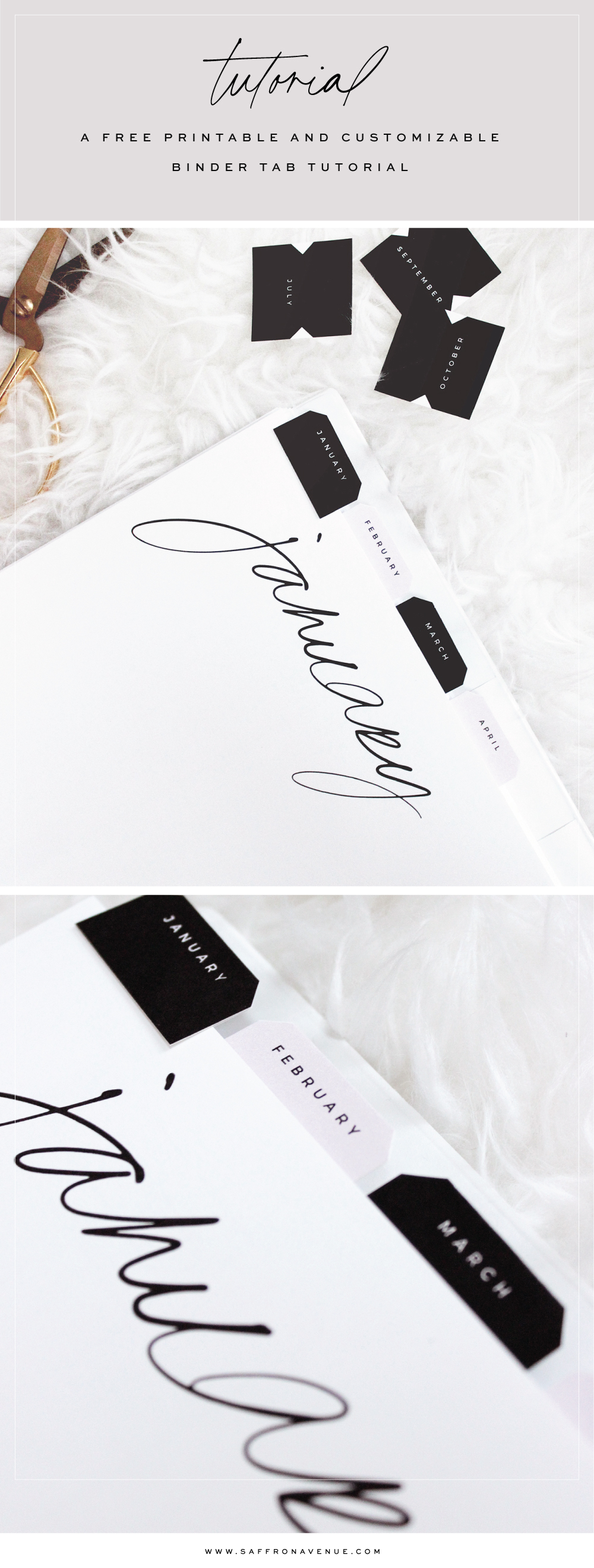
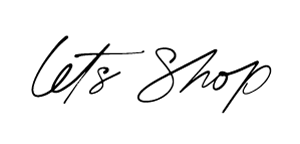



[…] The 8 best podcasts to motivate you this week :: 30 healthy recipes to meal prep this week :: The cutest way to get organized (for free) :: Adorable January desktop wallpapers :: A healthy take on my […]
What program do you edit these with? Adobe doesn’t seem to be it unless I’m doing something wrong.
What Adobe acrobat (PDF) version are you using?