There is nothing better than a gorgeous new planner to start the new year off on the right foot…Am I right?! All of your dreams, goals, and ideas are swirling around your head or hiding in the Notes app on your phone which you have long forgotten about. By getting them organized in a daily planner you will not only keep them top of mind but are more likely to put them to action.
But which planner is the right one for you?
Well, the beauty of a printable planner is that you can organize your planner however you want. Not only that but if you have an iPad, you can use the ProCreate app to import your JPG pages (included in the bundle below) to use it as a digital planner!
Here’s a simple guide to how I organize my planner using THIS PLANNER BUNDLE and the free customizable binder tabs (HERE).


BY THE QUARTERS
We recommend that you break up your binder and planner pages by each quarter. You’ll see at the top we use the black tabs to designated each quarter, that way we can easily swap between them. Along with that, you can even include a separate ‘STATS’ section (using this section of the social planner) to track your monthly stats.
Not only that, but you can use your ‘big goals’ and ‘quarterly’ goals at the front of each section here. That way you have an overview of goals going into these quarters.
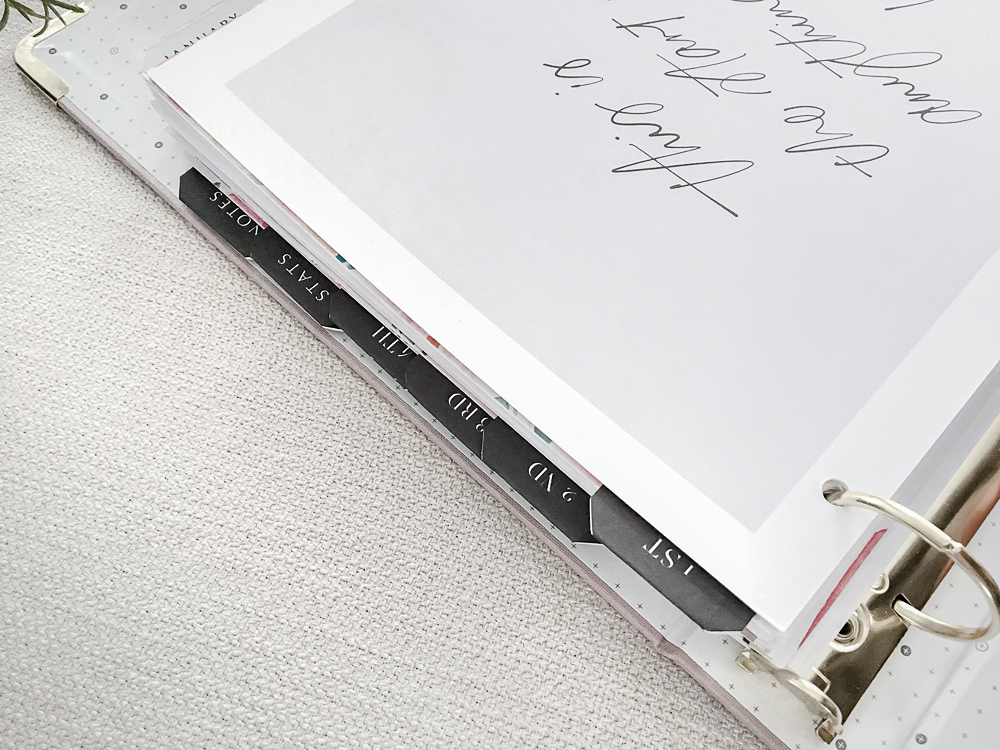
BY THE MONTH
On the side of the binder, we use another color tab to designate each month. If you purchase the Complete Planner Bundle you’ll even receive the free monthly title pages. We recommend that you use coverstock (110# from Walmart) or watercolor paper to make it a bit sturdier.


DAILY PLANNER + ORGANIZATION
To start, you can create a tab called ‘TO DO” which will be dedicated to your daily, weekly, and monthly planner (see here). This is basically an overview of what your month is going to look like. You can even print out your Daily Planner and pop it at the very front of the binder (so you have it open to look at easily). – P.S. you can swap the “To Do” tab with “Goal Planning” below too, personal preference on which order you want ;)
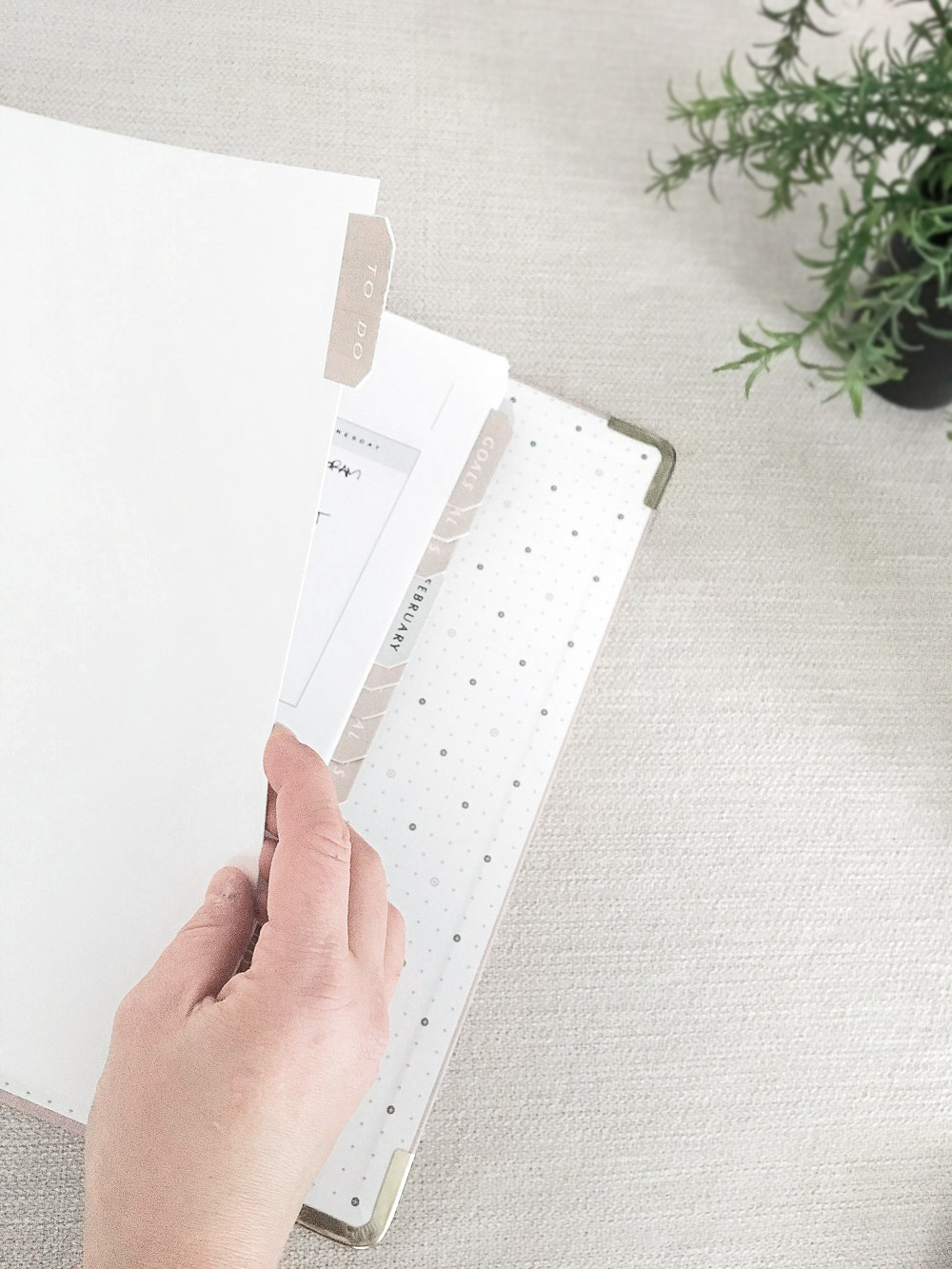

GOAL PLANNING
Next up is your ‘Focus Goals’ – These are the narrowed down goals from the quarterly ones we discussed earlier (see what that includes here). Keep these in the front of each month so you can always reference them as you work into the other tabs of each month.



SOCIAL PLANNER
After you’ve finished your monthly planner and established your goals, it’s time to work on your social planning. This tab is dedicated to blog posts, instagram, pinterest, etc. (see here) We tend to do this last after we’ve already nailed down our month overview and what we plan to work on, as we just fill in our social media after. BUT, this is up to you with the order you choose!


NOTES
Each month has a tab dedicated to just notes..because you know we will all have a ton of those! It’s nice to have it at the end as well, since a lot of notes and ideas tend to blend into the following month..in which we can incorporate into our monthly planner.
– GET THE FULL PLANNER HERE! –
Custom Stylish Binders
If you are looking at some good binders for your planner, we highly recommend Zazzle! They lay flat, they fold over, they have double pockets..and they can be customized! I designed some in my shop below too, so take a peek!
We hope this has helped to get you motivated and show you exactly how to organize your planner for the New Year! Let us know if you have any questions (or additional ideas), we’d love to know!

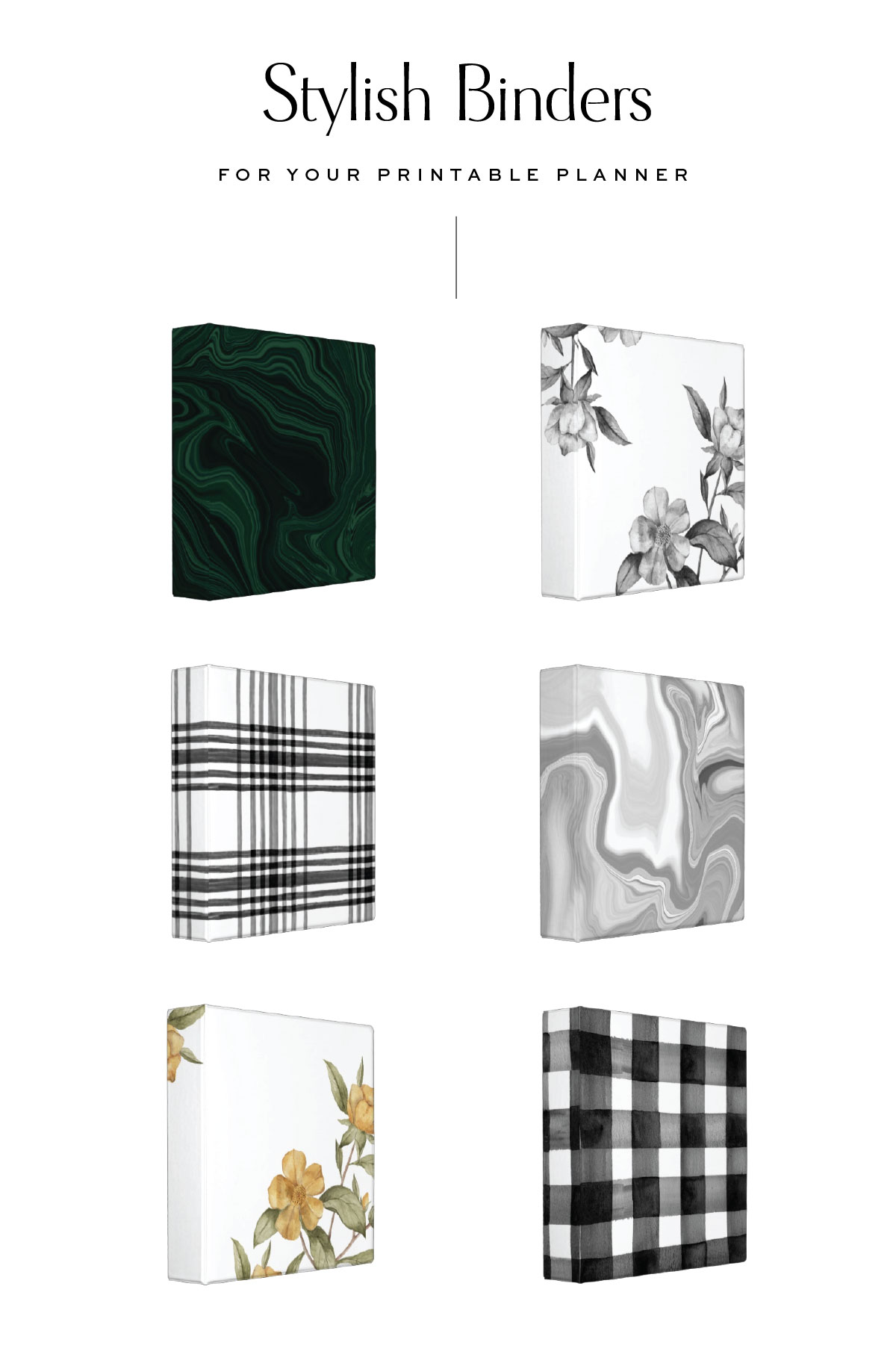



Thank you so much for this tutorial. I was a bit lost trying to organise mine. Now I see clearly how to start and set the whole planner.👩🏽💻👍🏽❤️
I’m glad you found this helpful! Happy New Year!