Yay, I just finished pulling together seven, yes seven, calligraphy and lettering brushes for the ProCreate App to use with iPad Pro and Apple Pencil! Now friends, this iPad Pro + Apple Pencil is my jam…I am definitely obsessed. For those who may not know what I’m talking about you can check out a few of my past Instagram posts (like here and here) when I used the Apple Pencil for my modern calligraphy. This thing has been a game changer for me, not just for fun, but for work. I will always love my pen and paper, but the fact that I can do a client logo or custom lettering without having to waste tons of paper as well as scanning and hand-tracing/vectorizing. I now can simply draw it, edit it (simply erase/re-arrange), and send it high-res to Illustrator! This is so great for any designer, illustrator, etc because everything you need is right within the ProCreate app.
Since I’ve been obsessed I thought I would share with you a few of my favorite calligraphy and lettering brushes that I created. Each one (for me) has been beneficial for different art pieces to different projects. I did a set of art style brushes, perfect to for various art pieces (like pulling in a chalkboard background image and using the chalk pen on top ;) to a few calligraphy styles that are perfect for clean and crisp lettering. Also, I had to include my favorite brush pen style, I’m such a fan of this because if you use the brush on a black (or dark background) with a white pen you can actually see the slight opacity to it when you are drawing..it looks so real, see below!
So with that being said you can get your own brushes HERE, and keep in mind each brush or brush set you get includes a Tips + Tools PDF as well as a JPG of my calligraphy that you can trace over for practice! Enjoy and let me know if you have any questions!
HOW TO DOWNLOAD
—
1. Once you purchase your brush/set you will receive the download link to the .zip file immediately, as well as in an email.
2. On your computer or desktop, download and unzip the file folder
3. Once unzipped, move that folder into your dropbox account (which can be accessed from your ipad
4. On your ipad, go into dropbox (or access via your online dropbox) and find that brush folder you just moved.
5. Click into the folder and select the brush of your choice, on the upper right, choose the ‘share’ icon and select ‘Open In…’
6. Choose the ‘COPY TO PROCREATE’ app icon.
7. This will automatically open it up within the app under ‘Imported’ brush set.
(Screenshots within the PDF tips and tools)!
If you click on my affiliates/products/advertisers links, I may receive a tiny commission. P.S. the products that I share are the ones I believe in.

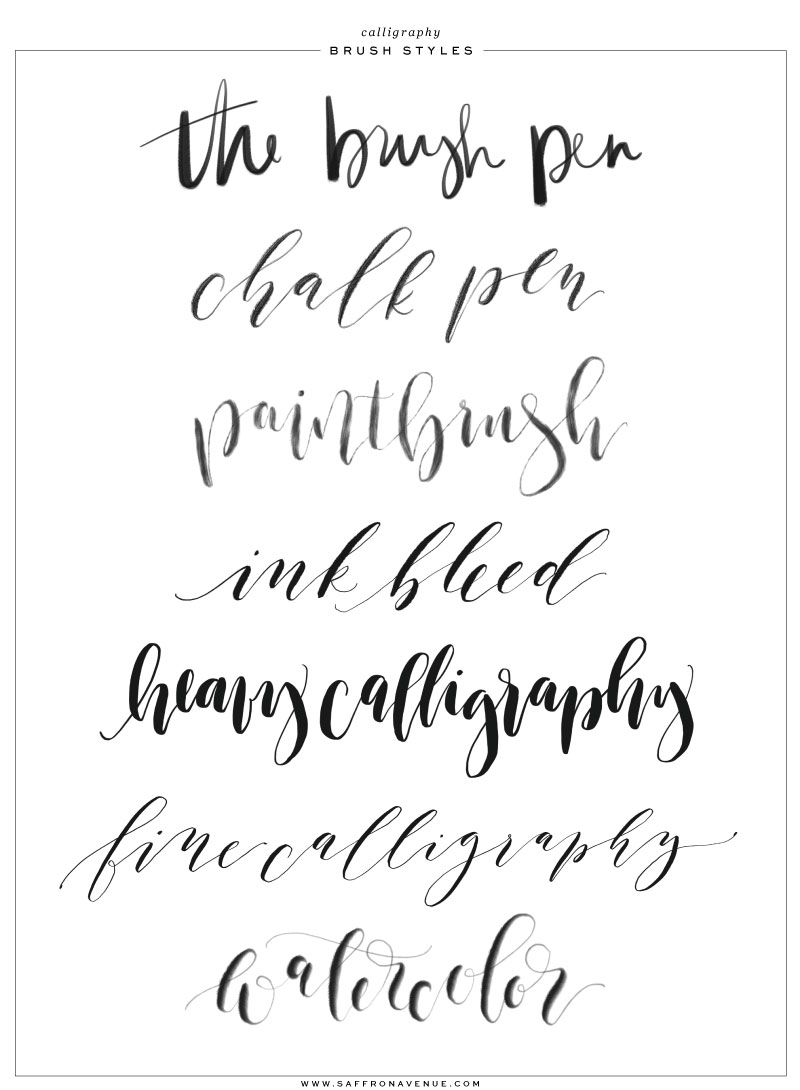
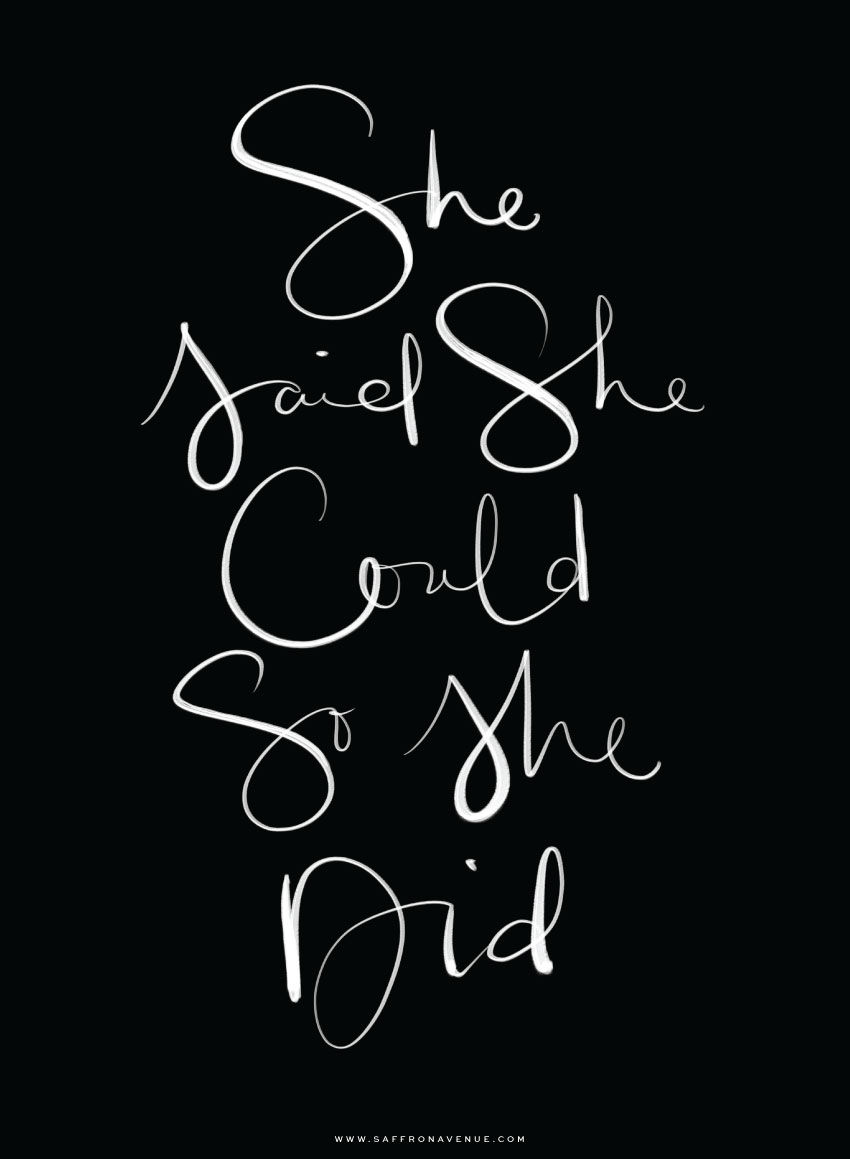
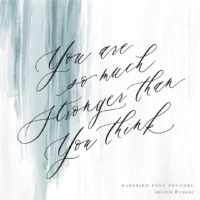


Can these brushes be used in Photoshop too? I have a Wacom tablet and would love to try. ☺️
Hi there,
I’m not sure if they can..just because I created them in the ProCreate app, but I think someone said they were going to try importing the brushes using the ProCreate Pocket app for iphone and then importing? Unfortunately I don’t have a wacom so I couldn’t test it!
So did you get them to work on your Wacom in Photoshop??
Me too! I would love to try them in Photoshop!
These are awesome! Love the information in the PDF file too. Thanks Angela!
Do these only work with iPad Pro and Apple pencil? I have an older iPad so I cannot use Apple Pencil.
Hi there, Sorry I missed this! ProCreate does work with other pencils I believe it might actually (but worth researching) because some people use the Adonit Jot Pro or even a 3M stylus!
Thank you! I am definitely new to procreate and I’m struggling to get the downstroke to be thicker than the upstroke. Such a learning curve!
If you have to go into your setting and play with the pressure curve (or increase the brush size). Good luck!!
I would also love to know if these would work in ProCreate on an iPad (not iPad Pro) or ProCreate Pocket. If so, I’m sold!!
That’s a good question, I know the IPad Pro does have the touch sensitivity..but it’s definitely worth looking into!!
Hi there,
I am having a hard time uploading my purchase. I have followed all instructions however when I get to drop box and click share I am not seeing an option to “open in” … Any advice?
Which size ipad pro did you purchase? I can’t decide between the 2 sizes! I want to do lots of lettering but also really love the portability of the smaller size.
I have the larger (12″) one! I love it, because it’s basically a size of notepad, which I’m used to using! I have a mini too, and this is way better to watch my shows on while working out ;)