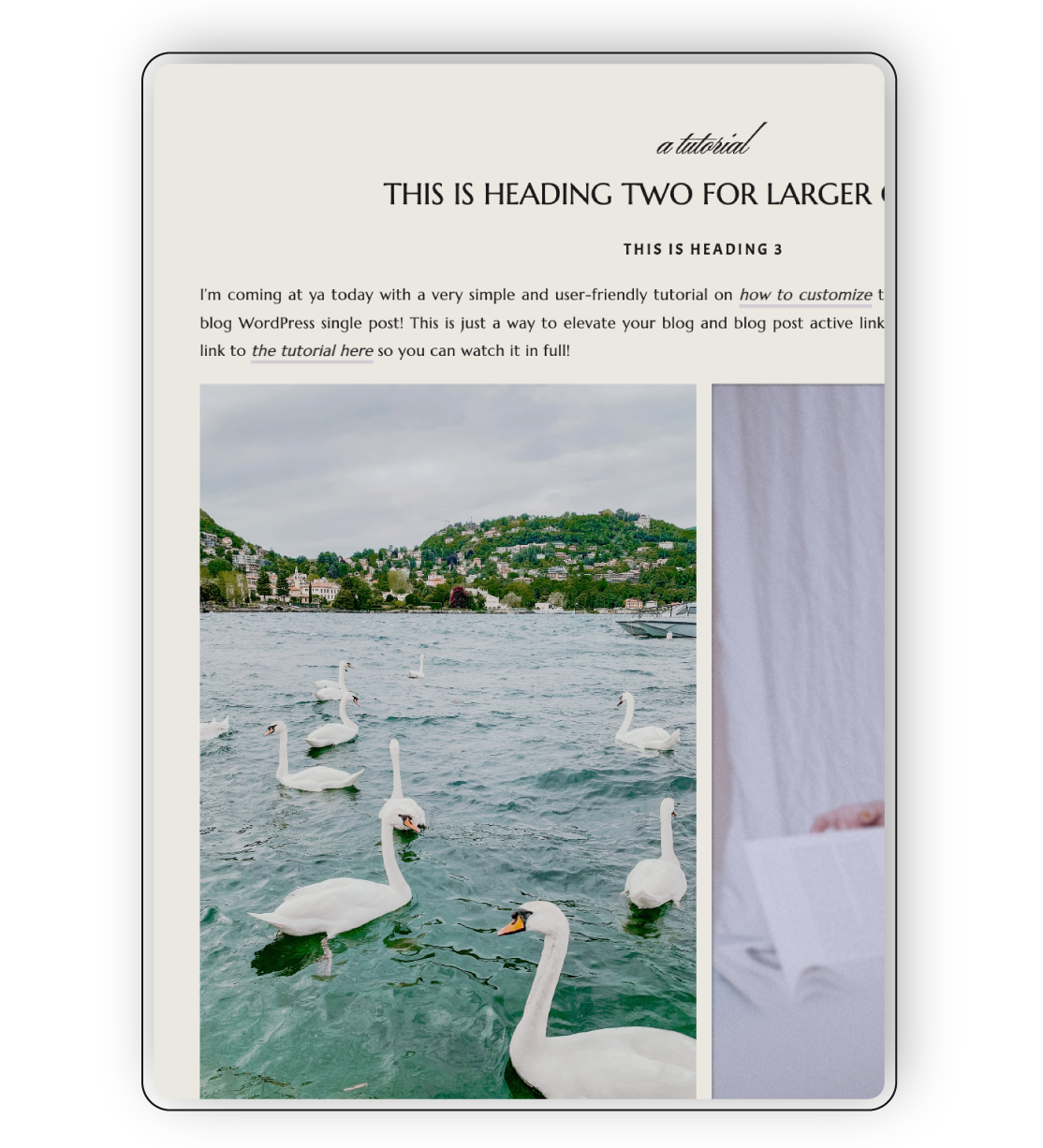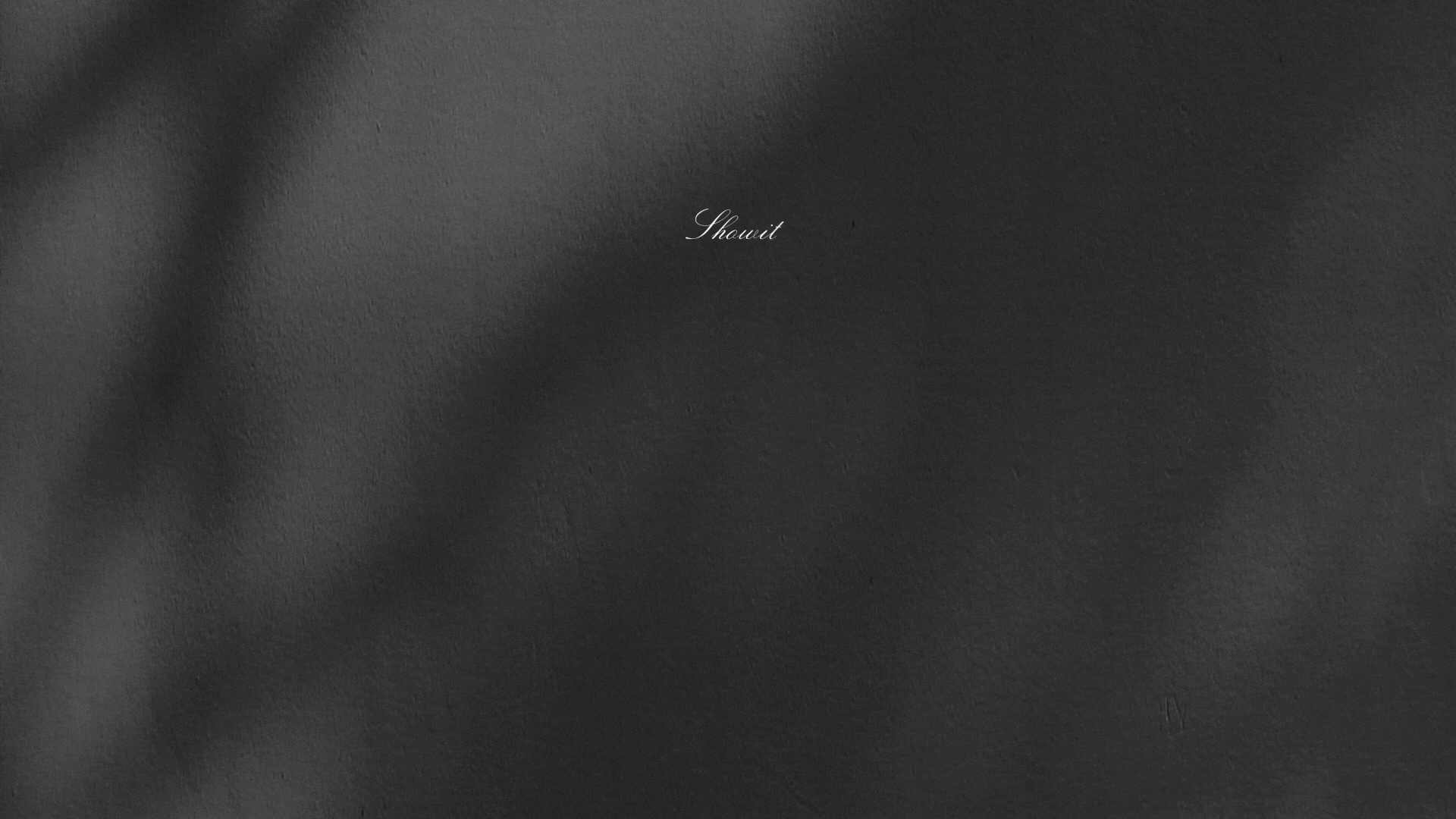I’m coming atcha today with a very simple and user-friendly tutorial on how to customize the active text link underline in your Showit blog WordPress single post! This is just a way to elevate your blog and blog post active links to look more custom and branded ;)
The Active Text Link Tutorial
The Code to Customize
I know CSS can be a little scary, but this should be a quick and simple tweak you can make on your blog. Keep in mind, you mostly just need to change the hex code and if you want it italicized or not. So, make sure to do that before publishing! Just copy below and add to your ‘Advanced Settings’ CSS box.
/* TO REMOVE THE HOVER UNDERLINE */
.se-wpt a, .se-wpt a:active, .se-wpt a:focus, .se-wpt a:link, .se-wpt a:visited, .se-wpt a:hover {
text-decoration: none;
}
/* TO CUSTOMIZE ACTIVE LINKS */
.se-wpt-pc a:link, .se-wpt-pc a:visited {
text-decoration: none;
border-bottom: 3px solid #e2dce2;
font-style: italic;
font-weight: 800;
}The Example Below